This month, the design team’s task was to showcase the GCD Studios ChipArt Tool. I love creating my own custom embellishments, so using the ChipArt Tool is right up my alley.
I started with the design of the background of my layout and then figured out where I wanted my embellishments and decided on shapes and sizes. GCD Studios has such a HUGE selection of chipboard it was easy to find a pieces perfect for my layout.
I de-bossed a butterfly on a smaller chipboard shape that had been sprayed with a little bit of water. After it dried, I simply selected a pink acrylic paint to match my layout. I used a mixture of glossy Mod Podge and white paint to highlight the de-bossed image, creating a fun, custom embellishment.
Here’s the layout in it’s entirety.


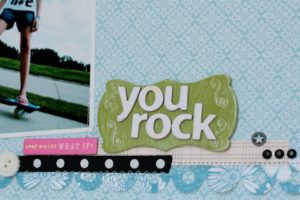
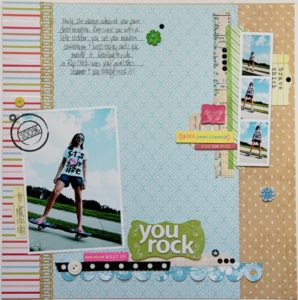



1 Comment
Lisa Dickinson
September 8, 2010 at 9:00 pmgorgeous page – i love your details and the colors are fab!